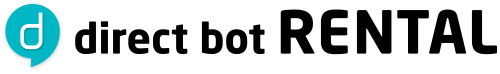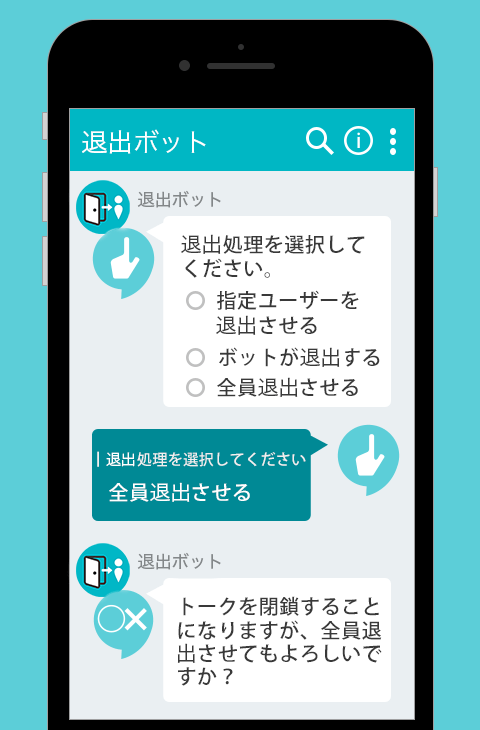退出ボット
Exit bot
無料
0円(税抜)
「指定したユーザー/トークに参加している全員/ボット自身」を退出させます。
トークの解散や参加メンバーの調整に。
Remove a specified participant, all group participants, or bot itself, in order to manage participants of a talk room close it.
トークの解散や参加メンバーの調整に。
Remove a specified participant, all group participants, or bot itself, in order to manage participants of a talk room close it.
制作株式会社 L is B
機能詳細
メンバーをコントロールしたいトークに退出ボットを招待します。セレクトスタンプが投稿されるので、指示をタップしてください。
Invite an ”Exit bot” to the talk room you want to manage participants. A stamp will appear so you can tap the instruction as below.
- 指定ユーザーを退出させる
Remove specified participants
- ■退出させるユーザーの名前を投稿すると、対象のユーザーを退出させます。
Post the participant you want to remove - ■1名ごとに改行することで、複数のユーザーを退出させることも可能です。
To remove multiple participants, post each participant on a new line
- ■退出させるユーザーの名前を投稿すると、対象のユーザーを退出させます。
- 全員退出させる
Remove all group participants
- ■自身を含む、トークに参加している全員を退出させます。
Including yourself, remove all participants from the talk group - ■トークを閉鎖することになるので、確認の質問を投稿します。
Meaning that, the talk room will be closed, so confirmation will be sent to the group participants - ■実行後はトークにアクセスできません。
After this instruction is given, the talk room is dismissed, and no one will be able to access it
- ■自身を含む、トークに参加している全員を退出させます。
- ボットが退出する
Remove an ”Exit bot”
- ■退出ボットを退出させます。
Make an ”Exit bot” leave from the talk room
- ■退出ボットを退出させます。
UPDATE
2021/11/4
英語版をリリースしました。
※英語版をご希望の方は、お申し込み・お問い合わせの際に「退出ボット 英語版」を選択ください。
英語版をリリースしました。
※英語版をご希望の方は、お申し込み・お問い合わせの際に「退出ボット 英語版」を選択ください。
退出ボット
無料